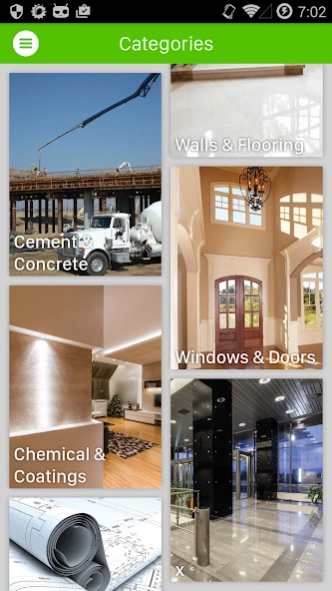Build & Construction ZA 2.0
Free Version
Publisher Description
Build & Construction ZA - Build & Construction ZA connects buyers with suppliers in the Building sector.
Build & Construction ZA is a visual discovery tool on mobile or tablet connecting buyers with suppliers across all sectors, growing lead and brand awareness. Build & Construction ZA application is a digital solution for companies to exhibit their products and services 24/7 to authorized decision makers. Each exhibit can be viewed in high resolution and/or followed with technical specs and video, making it a perfect sourcing tool. This application features leading companies and is promoted locally and internationally.
• Overview of company information
• Images/video of product and services
• Technical information
• Telephone, email or share function
• Direct link to company website
• Geo-mapped for simple navigation
• Create products of interest with the favourite button
• Text search, search by category or sub category
• Ability to do push notifications and receive notifications
• Product sourcing with visual tour of company products and services.
About Build & Construction ZA
Build & Construction ZA is a free app for Android published in the Office Suites & Tools list of apps, part of Business.
The company that develops Build & Construction ZA is Appst8. The latest version released by its developer is 2.0.
To install Build & Construction ZA on your Android device, just click the green Continue To App button above to start the installation process. The app is listed on our website since 2018-08-22 and was downloaded 2 times. We have already checked if the download link is safe, however for your own protection we recommend that you scan the downloaded app with your antivirus. Your antivirus may detect the Build & Construction ZA as malware as malware if the download link to buildconstruct.wischual.com.jt is broken.
How to install Build & Construction ZA on your Android device:
- Click on the Continue To App button on our website. This will redirect you to Google Play.
- Once the Build & Construction ZA is shown in the Google Play listing of your Android device, you can start its download and installation. Tap on the Install button located below the search bar and to the right of the app icon.
- A pop-up window with the permissions required by Build & Construction ZA will be shown. Click on Accept to continue the process.
- Build & Construction ZA will be downloaded onto your device, displaying a progress. Once the download completes, the installation will start and you'll get a notification after the installation is finished.